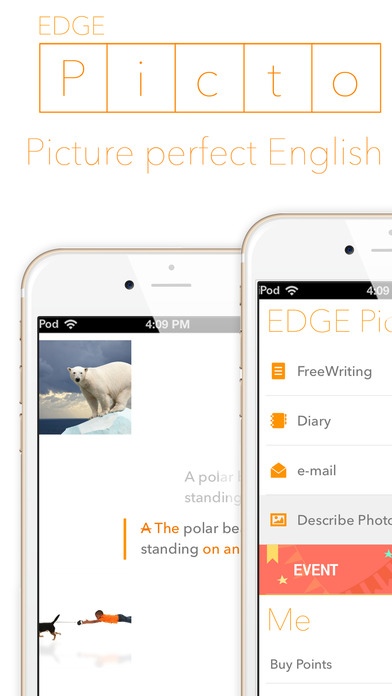EDGE Picto 2.0
Continue to app
Free Version
Publisher Description
We were introduced in a smart app portal called PodGate. ============================================================= EDGE Picto is an editing app where short sentences are edited by native speakers. ============================================================= Edge Picto is an app providing real time editing service After you describe pictures in English (300 word limit), a native speaker will edit your sentences right away. Edge Picto is going to help anyone who wants to practice correct English, such as students who write English diaries to study English, students who have to write an essay to study abroad, workers who have to write documents or emails in English, and people who want to communicate with foreign friends. When I want help editing my English compostion When I am sending an email in English When I am studying English When I am preparing for the TOEFL and TOEIC writing tests, All you need is internet access to receive editing services by native speakers from anywhere in the world. You can improve your writing ability by detecting your shortage and supplementing by comparing yours and edited one. Edge Picto can improve your writing skills by identifying your shortcomings and comparing your submissions with the edited versions. *The menus "Previous message" and "View Gallery" and the editing service (300 word limit), which were previously only for pro users, will now be available to all users. **You can access all kinds of editing services with points. (1 points for 1 professional editing service) *** Previous Picto Pro users' point balances will be converted to the new system at a rate of up to one-to-two. &# Internet access is required to use this app. &# To report any problems or errors, please contact us at info@akaon.com.
Requires iOS 6.0 or later. Compatible with iPhone, iPad, and iPod touch.
About EDGE Picto
EDGE Picto is a free app for iOS published in the Kids list of apps, part of Education.
The company that develops EDGE Picto is AKABOOK Inc.. The latest version released by its developer is 2.0.
To install EDGE Picto on your iOS device, just click the green Continue To App button above to start the installation process. The app is listed on our website since 2013-04-11 and was downloaded 6 times. We have already checked if the download link is safe, however for your own protection we recommend that you scan the downloaded app with your antivirus. Your antivirus may detect the EDGE Picto as malware if the download link is broken.
How to install EDGE Picto on your iOS device:
- Click on the Continue To App button on our website. This will redirect you to the App Store.
- Once the EDGE Picto is shown in the iTunes listing of your iOS device, you can start its download and installation. Tap on the GET button to the right of the app to start downloading it.
- If you are not logged-in the iOS appstore app, you'll be prompted for your your Apple ID and/or password.
- After EDGE Picto is downloaded, you'll see an INSTALL button to the right. Tap on it to start the actual installation of the iOS app.
- Once installation is finished you can tap on the OPEN button to start it. Its icon will also be added to your device home screen.